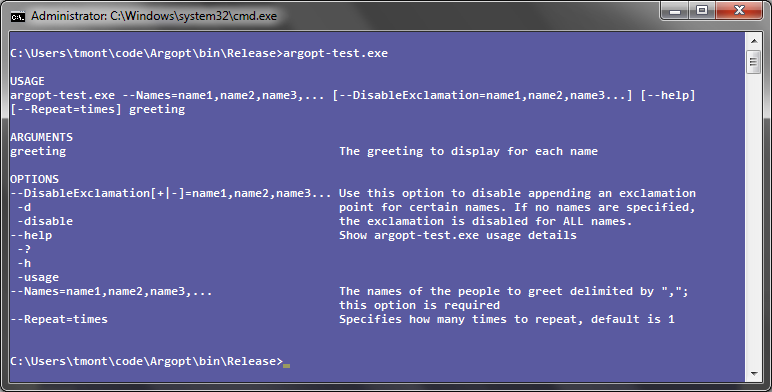The name of each command line option is the name of the property in the contract class. This can be overridden using the Name attribute.
//--new-name will match this property, --TerribleName will not
[Name("new-name")]
public string TerribleName { get; set; }
Use this attribute to define a variable number of aliases for each option.
//--AliasMe, --a, --alias, --zuzu will all match this property
[Alias("a", "alias", "zuzu")]
public string AliasMe { get; set; }
Decorating a property with this attribute disables case insensitivity.
//only --ForTheLulz matches this property, --forthelulz no longer will
[CaseSensitive]
public string ForTheLulz { get; set; }
This attribute provides support for Windows-style flag options that look something like this: /warnaserror+:1500. The + and - turn the switch on or off, but different from a flag, they also allow a value to be passed.
For these properties, it stores the boolean flag in the property, so it should be of
type bool. It stores the value in
another property, which you must specify in the constructor of the attribute. That
other property should probably not be configured as an option.
//passing /warnaserror+:1500,1400 will set WarnAsError to true, and
//ErrorPragmas will be set to int[] { 1500, 1400 }
[ComplexFlag("ErrorPragmas")]
public bool WarnAsError { get; set; }
[NotAnOption]
public int[] ErrorPragmas { get; set; }
This attribute indicates that the property is a boolean and does not require a value.
If this option is present in the argument list, it is set to true.
//passing --disablewarnings will set this property to true
[Flag]
public bool DisableWarnings { get; set; }
By default, all public non-static properties in the contract class are considered options. You can annotate them with this attribute to signify that they should not be considered as options.
//passing --DoNotUseMe=foo will do nothing
[NotAnOption]
public string DoNotUseMe { get; set; }
To make Argopt parse arrays, you can use this attribute to specify a delimiter. The passed value will be split on the delimiter.
//passing --doubles 1.0|2.6|7|-412 will set Doubles to double[] { 1, 2.6, 7, -412 }
[Delimited("|")]
public double[] Doubles { get; set; }
A property decorated with this attribute will hold the actual command line
arguments (as opposed to the options). For example, in the command
cp -R /my/file /my/newfile, the options would be -R and
the arguments would be /my/file and /my/new/file.
Argopt only allows one value property per contract, and will just use the first if there are more than one.
Also note that all values passed on the command line are considered arguments if there is no matching option. Value properties are never considered options.
//this emulates a subset of the cp command on unix
[Name("recursive"), Alias("R", "r"), Flag, CaseSensitive]
public bool Recursive { get; set; }
//Files.Last() will hold the name of the file to copy to
[ValueProperty]
public string[] Files { get; set; }
This attribute provides a way to document each option. The OptionParser.GetDescription() method uses this attribute to generate the formatted usage summary for a contract class.
It has several properties. The ValueName property indicates that this option accepts a value. The value of this property will be printed next to the option.
The Required property indicates that this option must always be passed. Note that this only affects the generated documentation; it has no bearing on validation (Argopt does not perform validation).
//will print something like:
//--ErrorLevel=debug|info|warn|error Specifies the global, application-wide error level
[Description("Specifies the global, application-wide error level", ValueName = "debug|info|warn|error")]
public string ErrorLevel { get; set; }
Here’s an example of the documentation it can generate.